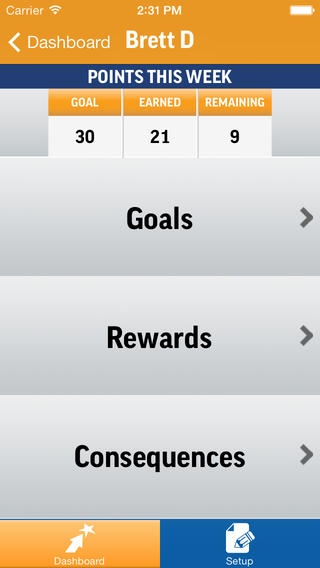Creating Character "In Tweens" 2.2
Free Version
Publisher Description
**A great tool to instill good behavior, responsibility, discipline, and morals in children and tweens.** In addition, the app will significantly reduce the amount of time parents spend managing a child s chores, allowance, homework, and behavioral expectations. **Creating Character in-Tweens is a 21st century CHORE CHART and BEHAVIOR CHART specifically designed for Tweens. Why Creating Character in Tweens ? Being a parent is one of the most important and challenging roles we will play in our lives. Parents want their children to grow up to be happy, productive, moral and self responsible citizens. Children want their parents to be more clear and consistent with their direction and expectations. The Creating Character in Tweens app will help both children and parents. Experts widely agree that creating a strong, healthy character in your child starts with three parental responsibilities: 1. Setting High Expectations of your children that reflect your positive value system 2. Setting Clear Rules for your children s behavior 3. Setting Clear Rewards and Consequences for your children 4. Creating Character in Tweens is the tool that simplifies, memorializes and executes these responsibilities. Key Benefits of Creating Character "in Tweens" There are several key benefits to the Creating Character in Tweens app. 1. The app will MOTIVATE KIDS to be more responsible, respectful and pleasant. 2. The app will help children improve every aspect of themselves including their MIND, BODY and SPIRIT. 3. The app will help kids develop the habit of doing good which in turn will help them discover a healthy SELF CONFIDENCE and SENSE OF ACCOMPLISHMENT. 4. The app will help parents appropriately REWARD or provide natural CONSEQUENCES to children for either meeting or not meeting their weekly goals. 5. The app will help the child understand the importance of their RELATIONSHIPS with family, friends, neighbors and others. 6. The app will help the child understand the important of and how to respect their COMMUNITY & ENVIRONMENT 7. The app will FREE UP PARENTS from all the TIME spent arguing and micromanaging kids regarding chores, homework, sibling rivalries and other common childhood problems. Simple to Use Creating Character in Tweens while very simple, has a database of hundreds of goal, reward and consequence ideas so all the parent has to do is: 1) Enter information about each user 2) Have the child start using the app with the default goals, rewards and consequences (or customize and create your own). Synching and Storage The app includes FREE online backup and storage The app includes FREE synching across multiple devices
Requires iOS 5.0 or later. Compatible with iPhone, iPad, and iPod touch.
About Creating Character "In Tweens"
Creating Character "In Tweens" is a free app for iOS published in the Food & Drink list of apps, part of Home & Hobby.
The company that develops Creating Character "In Tweens" is Creating Character, LLC. The latest version released by its developer is 2.2.
To install Creating Character "In Tweens" on your iOS device, just click the green Continue To App button above to start the installation process. The app is listed on our website since 2014-03-08 and was downloaded 3 times. We have already checked if the download link is safe, however for your own protection we recommend that you scan the downloaded app with your antivirus. Your antivirus may detect the Creating Character "In Tweens" as malware if the download link is broken.
How to install Creating Character "In Tweens" on your iOS device:
- Click on the Continue To App button on our website. This will redirect you to the App Store.
- Once the Creating Character "In Tweens" is shown in the iTunes listing of your iOS device, you can start its download and installation. Tap on the GET button to the right of the app to start downloading it.
- If you are not logged-in the iOS appstore app, you'll be prompted for your your Apple ID and/or password.
- After Creating Character "In Tweens" is downloaded, you'll see an INSTALL button to the right. Tap on it to start the actual installation of the iOS app.
- Once installation is finished you can tap on the OPEN button to start it. Its icon will also be added to your device home screen.